Color Theme Configuration
These are the directives used for color customization.
Type: The hexidecimal representation of a color ( RRGGBB ). For example FF0000 represents pure red color. Note the lack of #.
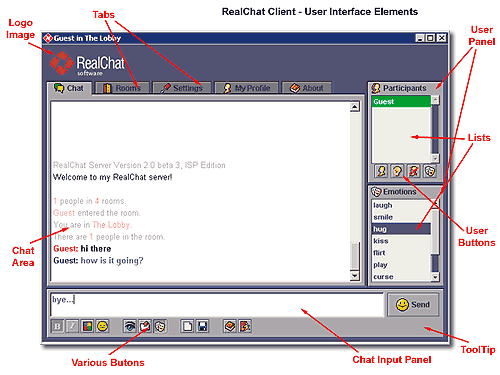
User Interface colors
- loginPanelColors
- mainPanelColors
- tabPanelColors
- dialogColors
- myChatPanelColors
- userPanelColors
- controlPanelColors
- listColors
- textAreaColors
These directives set the foreground and background colors of each user interface element. For example:
dialogColors = FFFFFF,0000FF
will make all client dialogs blue with white text in.
UserList nick colors
- ownColor
- defaultColor
- roomOwnerColor
- moderatorColor
- allowedToSpeakColor
- tempOperatorColor
- operatorColor
- administartorColor
These directives set the colors for the nicknames in the userlist. For example:
defaultColor = 0000FF
administartorColor = FF0000
will make all regular users to appear in blue, and the administrators in red color.
ChatArea colors
- chatBackgroundColor
- chatTextColor
- chatNickColor
- chatLinkColor
- chatEmotionColor
- chatServerColor1
- chatServerColor2
These directives set the colors used in the chat area. For example:
chatLinkColor = FF9900
will make all the URLs typed to appear in orange.
Color Palette
Format: colorThese directives allow you to change the default colors in the color palette. ( the one that appears when you click the 'colors' button. )
