User Interface Configuration
These directives provide an option for you to enable/disable most of the user interface elements.
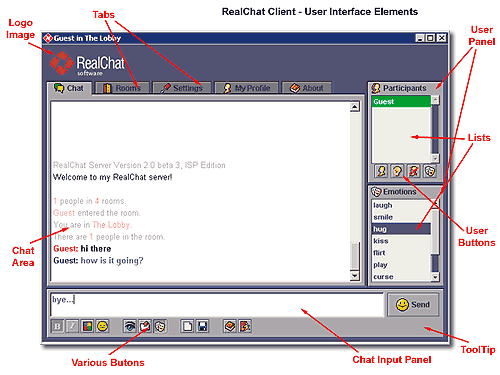
- hasButtonIcons
- hasButtonLabels
- hasRoomsTab
- hasSettingsTab
- hasProfileTab
- hasUserPanel
- hasChatInput
- hasFontAndImagesButtons
- hasEmotionsButton
- hasWhoWhereButton
- hasAwayButton
- hasClearButton
- hasSaveButton
- hasHelpButton
- hasLogoutButton
- hasExploreButton
- hasUserControlButtons
- hasToolTipBar
