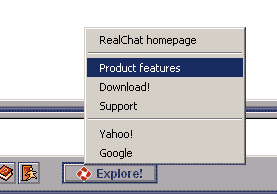Starting since version 2.0.9 RealChat client provides a feature called 'Explore button'. It's much like the Windows Start button - when people click on the Explore button they will see a customized pop-up menu with site-related shotrcuts. You can use the Explore button to achieve better integration with your site and services, and make your users' experience even more exciting.
In the example below parameters have been added to set the Explore button label, tool-tip text and icon image, as well as several customized menu items.
There is detaied explanation for what each parameter does in the Configuration directives reference section.