







 Have you
ever wanted to host a powerful chat room on your web site? With JTAN's
special partnership with RealChat Software, we can provide you with a
powerful chat room or chat server to take care of all of your chatting
needs. We offer two simple yet impressive chat options for you to use
on your web site, RealChat Rooms and RealChat vServers.
Have you
ever wanted to host a powerful chat room on your web site? With JTAN's
special partnership with RealChat Software, we can provide you with a
powerful chat room or chat server to take care of all of your chatting
needs. We offer two simple yet impressive chat options for you to use
on your web site, RealChat Rooms and RealChat vServers. RealChat Rooms come free with each JTAN ProWeb account. You can install independent chat rooms on your site which are fully customizable. With a RealChat vServer, you take command of your own chat server. It enables you to setup multiple linked rooms and control almost every aspect of your chat server.
Click here for JTAN RealChat Setup FAQs
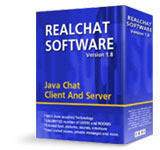 The "RealChat Client" is the java
application that users at your web site run to access your chat room or rooms.
The Client is the same for Rooms and vServers. The following features are
included and are customizable with every RealChat Client:
The "RealChat Client" is the java
application that users at your web site run to access your chat room or rooms.
The Client is the same for Rooms and vServers. The following features are
included and are customizable with every RealChat Client:
- Complete custom setup of all user interface elements such as text, images, buttons, etc. Colorful text area capable of displaying images, different font styles, different colors, emoticons, and clickable links.
- User profile and settings panels
- Access to predefined emotions
- Custom message and nickname colors
- Private messages in separate window
- Ability to ignore users
- Sounds
- Totally customizable look. Seamless integration with your web site. You have total control over the user interface elements, the look and feel, company logo, colors, icons, sounds, etc.
- Integration with your existing user profiles database
- Multilanguage support
The client features of RealChat Rooms and RealChat vServers are the same. The edge that a RealChat vServer gives you is the power to run your own chat server. You can setup as many rooms as you need. They can all be linked together via the Rooms tab, or they can be hidden from one another. The other powerful feature included with a RealChat vServer is the administrative capabilities. No administrative capabilities are offered with regular RealChat Rooms, but vServers have the power to warn, kick and ban users via the user of operators and administrators. Moderated chats are also available.
| RealChat vServers | ||
| Complete customizable RealChat Client |
|
|
| Chat client can be embedded in a frame along with banner ads and other elements |
|
|
| RealChat Client API |
|
|
| RealChat Server API |
|
|
| Ability to customize emotions |
|
|
| Ability to customize welcome message |
|
|
| Administrative manager - integrated within the client software, administrator and operator passwords, user information, warn, silence and kick users, temporary grant/deny operator permissions |
|
|
| Password protected rooms |
|
|
| Hidden rooms |
|
|
| Moderator plug-in for moderated or celebrity chats |
|
|
| User created rooms |
|
|
| Price | Free with ProWeb | $350 One-Time Fee |
To see what RealChat is like, please take a look at our Demo Chat Room. We also recommend taking a look at the vServer Documentation; it shows in great detail what you can take advantage of with your own chat server.
For more information, please look at our RealChat FAQs. Contact us if you have additional questions. We hope you enjoy chatting!
Services | Resources | Contact | News | Members | Signup
| Copyright
© 1991-2014 JTAN All rights reserved All use of this site subject to terms. |